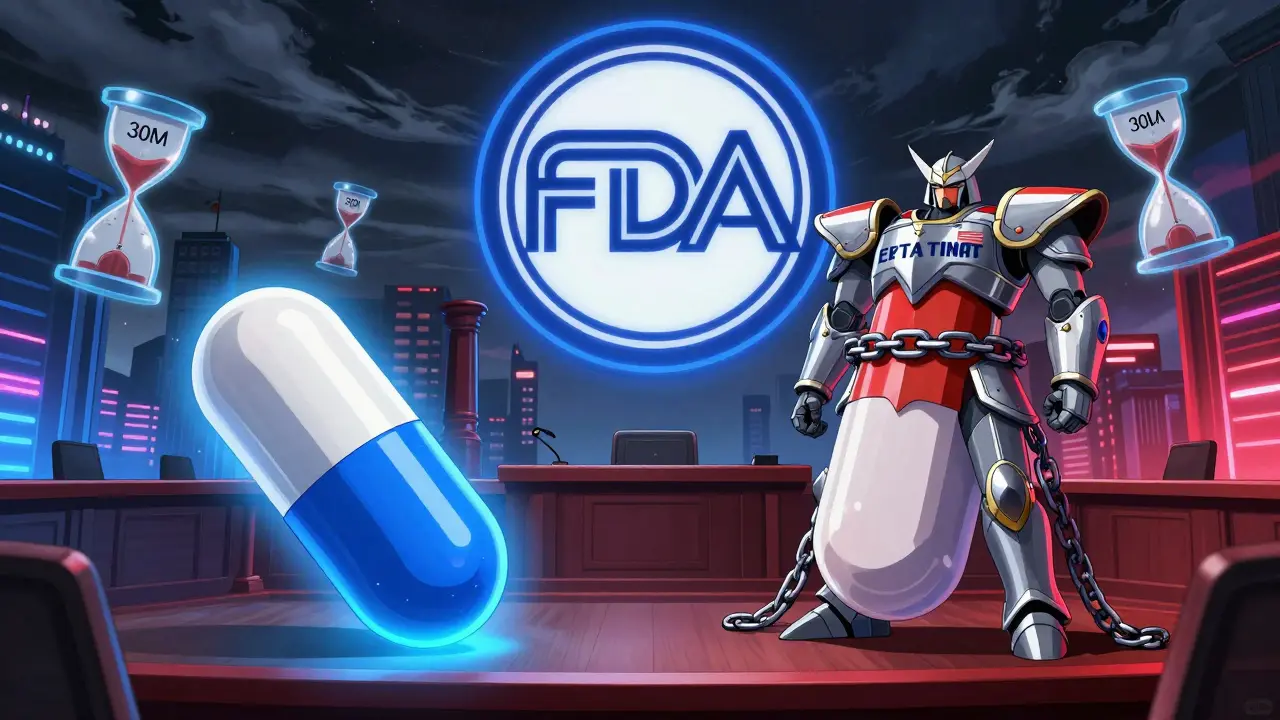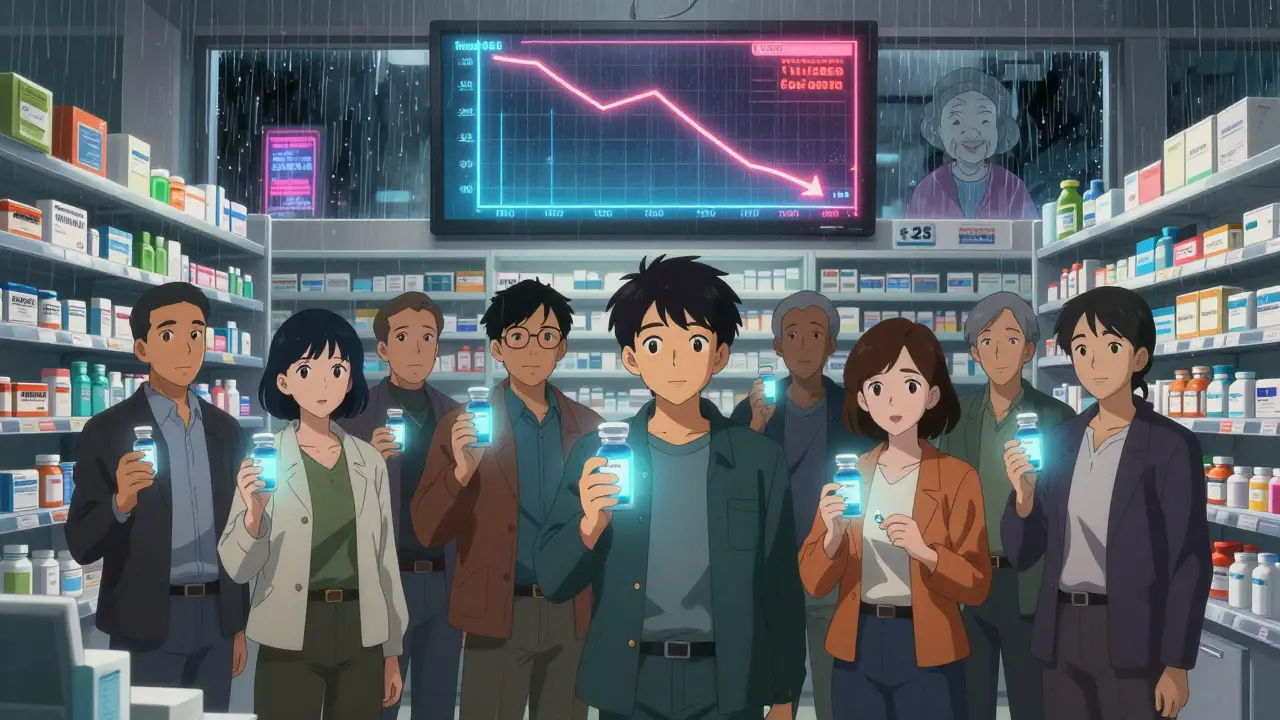Telemedicine Services: What They Do and How to Use Them Safely
Telemedicine services let you see a clinician without leaving home. You can get video or phone consults, secure messages, e-prescriptions, remote monitoring for chronic conditions, and even quick photo reviews for skin problems. Telemedicine is great for routine follow-ups, minor infections, medication checks, and managing long-term conditions like asthma or high blood pressure.
Common telemedicine options and when to use them
Video visits: best for conversations, visual exams (rashes, wound checks) and medication reviews. Phone calls: quick check-ins when internet or privacy is limited. Asynchronous messaging (store-and-forward): send photos or notes and get a written reply—handy for non-urgent issues. Remote monitoring: devices send blood pressure, glucose, or heart-rate data to your care team—useful for chronic care. E-prescriptions: clinicians can send prescriptions to a pharmacy of your choice after a visit.
Use telemedicine for colds, urinary tract infections, minor skin issues, mental health check-ins, medication refills, and routine follow-ups. Skip telemedicine and get urgent in-person care for severe chest pain, sudden shortness of breath, major head injuries, heavy bleeding, or signs of stroke. Those need hands-on assessment and tests.
How to pick a safe telemedicine service and handle e-prescriptions
Check licensure: confirm the clinician is licensed in your state or country. Platforms should list provider credentials. Look for privacy protections: the service should use encrypted video and secure messaging (HIPAA-compliant in the U.S. or equivalent where you live). Read a few recent user reviews and search for any complaints about billing or data breaches.
Ask about prescriptions up front. Many platforms can send standard prescriptions electronically, but controlled substances have stricter rules and may require an in-person visit. If you plan to fill a prescription online, choose a verified pharmacy—look for clear contact info, pharmacy license, user reviews, and secure payment. If unsure, ask the clinician to send a written visit summary and the exact prescription details so you can verify them with the pharmacy.
Prepare for the visit: list your current meds (include doses), note allergies, have recent test results ready, and pick a quiet, well-lit spot. Test your camera and microphone beforehand and make sure your internet connection is stable. During the visit, be direct—describe symptoms, show affected areas on camera, and ask what to watch for if symptoms change.
Aftercare tips: save the visit summary, set reminders for follow-up or medication, and ask how to reach the clinician if symptoms worsen. If the platform offers remote monitoring, check how often data is reviewed and who will contact you if something changes.
Telemedicine works well when you pick the right problem, use a secure platform, and verify prescriptions and pharmacies. It can save time and keep care consistent—just know when you need an in-person exam and act quickly if symptoms get worse.
Top 7 Northwestpharmacy.com Alternatives in 2024 for Affordable Medications
Exploring alternative options to Northwestpharmacy.com brings a variety of online pharmacies offering unique benefits. From PocketPills' discreet packaging and telemedicine services to the extensive product range of Medications Canada, there are options to fit diverse needs. This article presents detailed insights into each alternative, including their pros and cons, helping you make an informed decision regarding your healthcare needs.